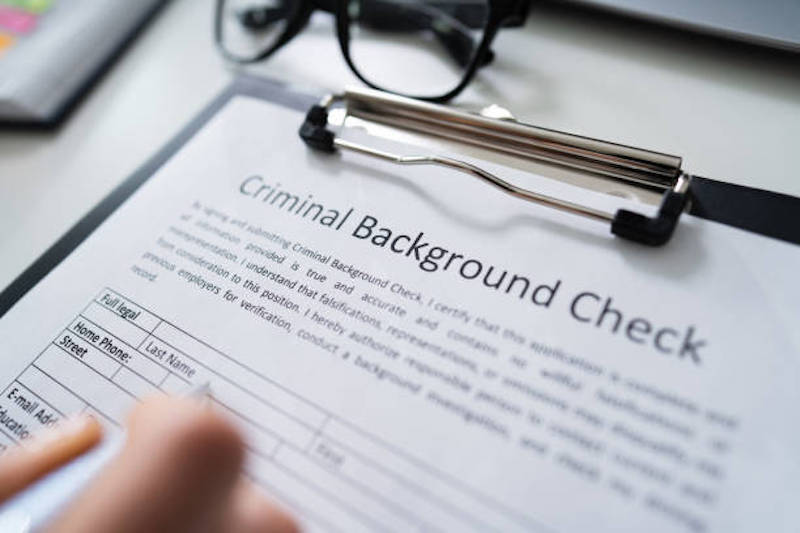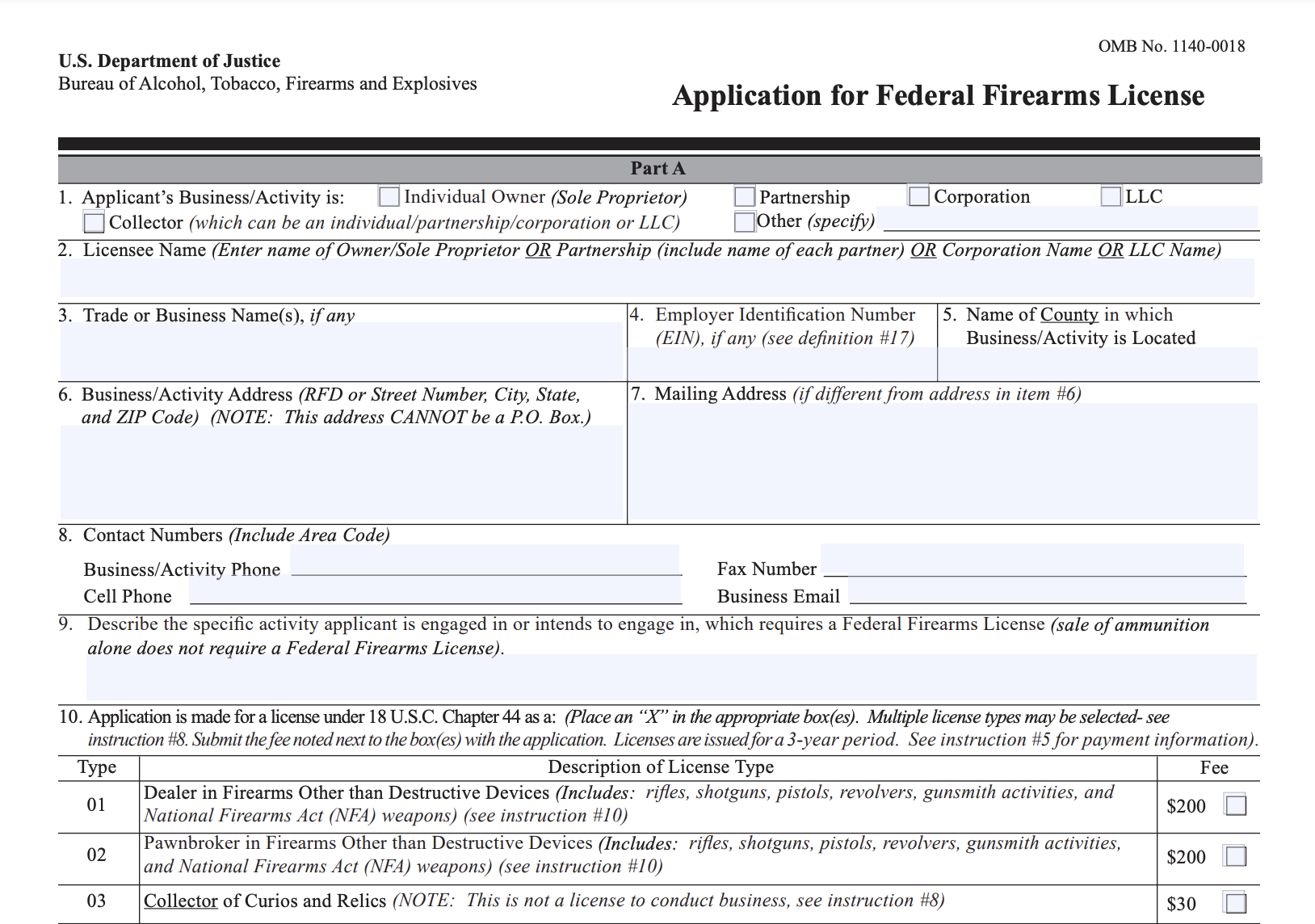Did you know that the same barcodes you use to ring up sales can also be used to record acquisitions in an FFL log book?
Recording your acquisitions in a firearm log book can be a time consuming and labor intensive process.
First you have to check the firearm and then you’ve got to write down the make, model, and serial number, plus all the information for the dealer you acquired it from. It’s a real pain, especially if you need to enter a several acquisitions at once.
It’s easy to put off a tedious process like that, even when you know it’s important if you want to stay in business. The last thing you want is to be a day or two behind on your records when the ATF inspector comes knocking.
But, there’s a way to make that process much, much faster and more accurate: Barcode scanning.
If you run a store, you probably already use barcodes with your POS system to ring up products at the register. With an electronic FFL log book like FastBound you can use those same barcodes to save tons of time on your record keeping.
Barcode scanning saves you time by automatically filling in the make, model, and serial number for each firearm acquisition. Just scan the code and the system does the rest. Once the firearm is entered, all you have to do is select the acquisition source (already in the system) and your record keeping is done.
This can make dispositions faster and easier as well. Easier recording keeping speeds up the sales process, which already has enough paperwork as it is, and makes it more likely that entries get recorded immediately at the time of disposition. That keeps you safe from surprise audits.
Automatic acquisition entry with barcode scanning also helps to reduce errors in your firearm log book.
It’s all too easy to make a mistake when you have to write out a big batch of repetitive entries. Scanning things in will save you time spent inspecting and correcting those inevitable errors and reduces the risk of potential violations for having inaccurate records.
This is just one of the many ways that FastBound saves firearms dealers time and money while keeping your business compliant with the ATF’s strict bound book regulations. If you want to save time on record keeping, check out FastBound: See our plans.